Summarizing Projects in Primavera P6 Why and How
- Tyler Babin, PMP

- Feb 14, 2023
- 3 min read

Primavera P6 is a project management software that is widely used in the construction and engineering industry. It is known for its ability to handle large and complex projects, as well as its ability to provide detailed project summaries. In this article, we will discuss how to summarize projects in Primavera P6 and the different types of summaries that can be generated.
The first step in summarizing a project in Primavera P6 is to open the project in the software. Once the project is open, you can access the summary information by clicking on the “Summary” tab in the top menu. This will open a new window that displays a summary of the project’s progress, including the project’s start and finish dates, the total number of activities, and the total cost of the project.
One of the most useful summary options in Primavera P6 is the “Critical Path” summary. This summary displays the critical path of the project, which is the series of activities that must be completed on schedule in order for the project to be completed on time. The critical path summary can be accessed by clicking on the “Critical Path” button in the summary window. This will display a visual representation of the critical path, including the start and finish dates of each activity on the critical path, as well as the total duration of the critical path.
Another useful summary option in Primavera P6 is the “Resource Usage” summary. This summary displays the resources that are being used on the project, including the number of hours that each resource has been allocated to the project, as well as the total cost of the resources. The resource usage summary can be accessed by clicking on the “Resource Usage” button in the summary window. This will display a visual representation of the resource usage, including a breakdown of the resources that are being used on the project, as well as the total cost of the resources.
The “Cost Summary” is another important summary option in Primavera P6. This summary displays the total cost of the project, as well as the total cost of each activity. The cost summary can be accessed by clicking on the “Cost Summary” button in the summary window. This will display a visual representation of the cost summary, including a breakdown of the costs associated with each activity, as well as the total cost of the project.
Communication: Summarizing a project allows the key information to be communicated to a wider audience, including stakeholders who may not have the time or expertise to read through the entire project report.
Clarity: A summary can help to clarify the main points of a project and make them more easily understandable to the reader.
Decision-making: Summaries can be used to help decision-makers quickly understand the key findings of a project and make informed decisions about how to proceed.
Memory: Summarizing a project can help the project team to remember the key points and findings of the project, making it easier to refer back to them in the future.
Evaluation: Summaries can be used to evaluate the overall success of a project and identify areas for improvement.
Time Saving: Summarizing a project can save time for both the writer and the reader.
In summary, summarizing projects is an important step in the project management process, as it allows key information to be communicated to a wider audience, clarifies the main points of a project, and is used to evaluate the overall success of the project.

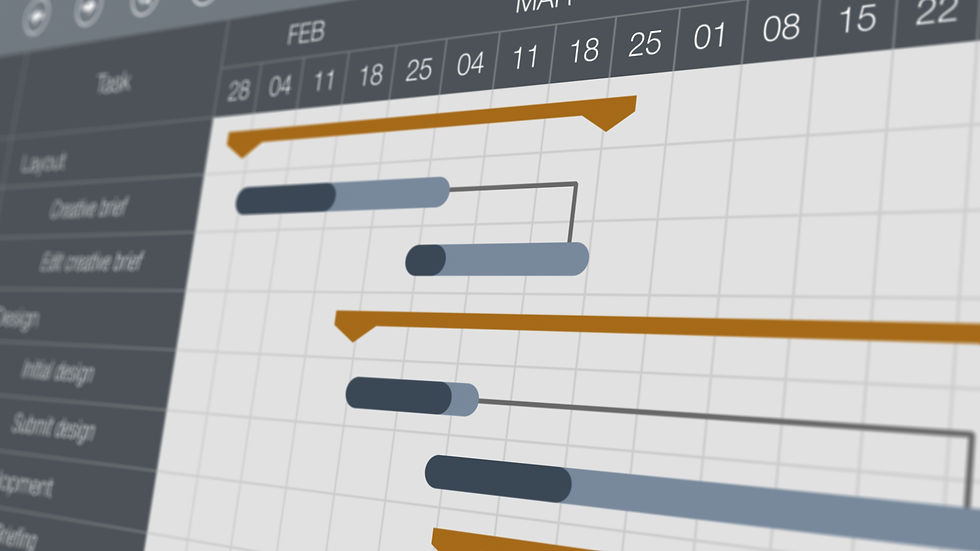

Comments