Primavera P6 Filters and how they are used
- Tyler Babin, PMP

- Feb 13, 2023
- 2 min read
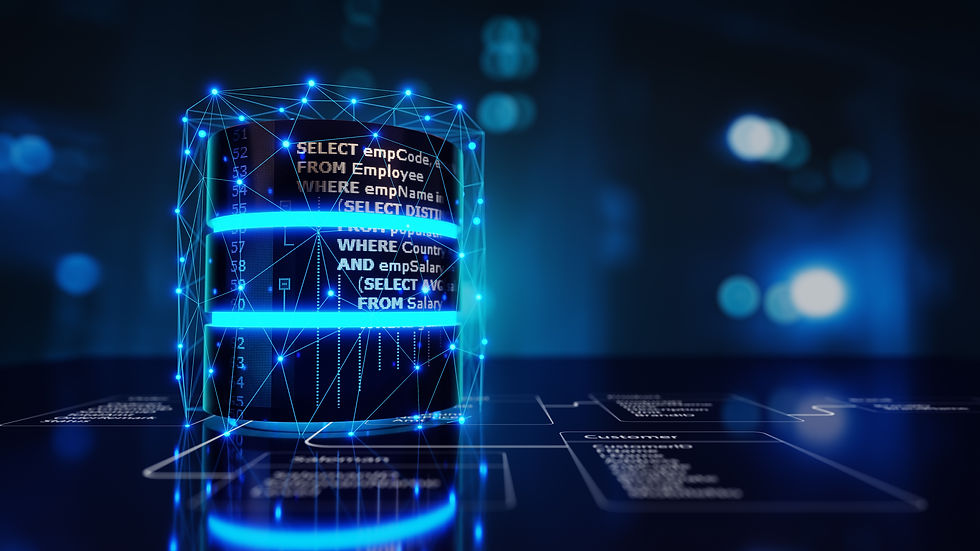
Primavera P6 is a project management software that allows users to plan, schedule, and manage projects. One of the features of the software is the ability to filter project data, which can be useful for organizing and analyzing information.
There are several types of filters that can be used in Primavera P6, including:
Activity filters: These filters allow users to view specific activities in a project, such as those that are on hold or those that are critical.
Resource filters: These filters allow users to view specific resources in a project, such as those that are over allocated or those that are critical.
Role filters: These filters allow users to view specific roles in a project, such as those that are assigned to a particular person or those that are critical.
WBS filters: These filters allow users to view specific Work Breakdown Structures (WBS) in a project, such as those that are on hold or those that are critical.
EPS filters: These filters allow users to view specific Enterprise Project Structures (EPS) in a project, such as those that are on hold or those that are critical.
Portfolio filters: These filters allow users to view specific Portfolios in a project, such as those that are on hold or those that are critical.
Users can create custom filters by specifying specific criteria, such as project status or resource availability. Once a filter is applied, the project data will be displayed according to the filter's criteria.
Filters can be used in various parts of Primavera P6, such as in the Gantt Chart, the Resource Usage Profile, and the Activity Network Diagram. They can be used to identify and isolate specific project data, which can be useful for analysis and decision-making.
Filters also can be used to create custom views of project data, which can be useful for reporting and communication with stakeholders. Custom views can be saved and reused, making it easy to access and share project information.
In summary, Primavera P6 filters are a powerful tool that allows users to organize and analyze project data by isolating specific information based on specific criteria. They can be used in various parts of the software and can be saved as custom views for easy access and sharing.

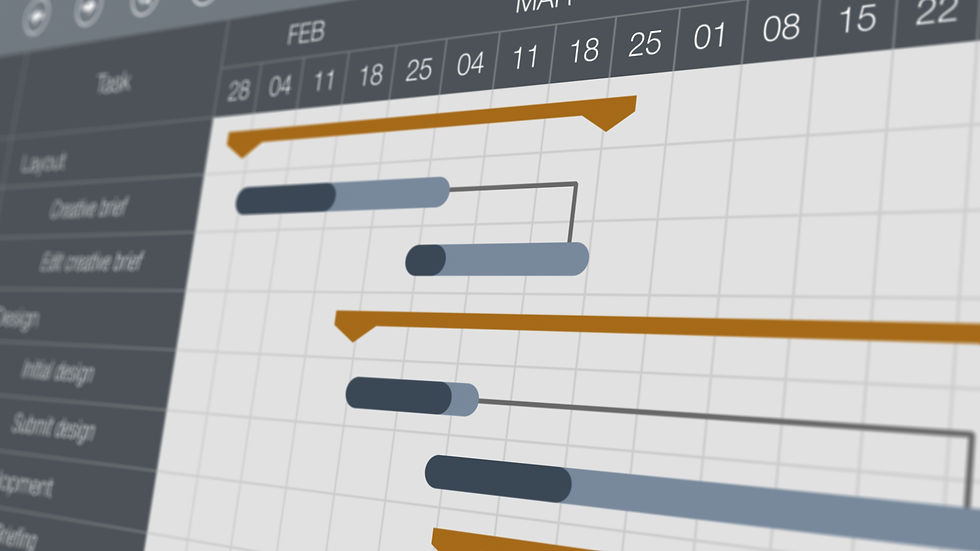

Comments