Primavera P6 Constraints and how they are used
- Tyler Babin, PMP

- Feb 13, 2023
- 3 min read

In Primavera P6, primary constraints are used to set a specific date or a specific relationship between activities. There are four types of primary constraints:
Start No Earlier Than (SNET)
Start No Later Than (SNLT)
Finish No Earlier Than (FNET)
Finish No Later Than (FNLT)
The SNET constraint sets a date after which an activity cannot start. This is useful when there is a specific date by which a project must be completed, and certain activities need to be finished before others can begin.
The SNLT constraint sets a date by which an activity must start. This is useful when there is a specific date by which a project must be completed, and certain activities need to be finished before others can begin.
The FNET constraint sets a date after which an activity cannot finish. This is useful when there is a specific date by which a project must be completed, and certain activities need to be finished before others can begin.
The FNLT constraint sets a date by which an activity must finish. This is useful when there is a specific date by which a project must be completed, and certain activities need to be finished before others can begin.
It is important to note that while primary constraints can be useful in controlling the schedule, overuse or improper use can lead to infeasible schedules. It's important to use them judiciously and in combination with other scheduling techniques such as resource leveling and critical path analysis.
specific examples of how primary constraints can be used in Primavera P6:
Start No Earlier Than (SNET) constraint: A construction project has a hard deadline for completion, and the client has requested that the building's foundation be finished by a certain date. In this case, the foundation work activity would be assigned a SNET constraint with the specific date provided by the client. This ensures that the foundation work is completed by the required date, and other activities that depend on it can start on time.
Start No Later Than (SNLT) constraint: A project has a deadline for the delivery of a product, and it is crucial that a certain testing activity starts on a specific date to ensure that the product is ready for delivery on time. In this case, the testing activity would be assigned a SNLT constraint with the specific date provided. This ensures that the testing activity starts on time, and the project stays on schedule for the product delivery.
Finish No Earlier Than (FNET) constraint: A project has a requirement that a certain activity, such as a permit application, must be completed by a specific date. In this case, the permit application activity would be assigned a FNET constraint with the specific date provided. This ensures that the permit application is completed by the required date, and other activities that depend on it can start on time.
Finish No Later Than (FNLT) constraint: A project has a requirement that a certain activity, such as a final inspection, must be completed by a specific date. In this case, the final inspection activity would be assigned a FNLT constraint with the specific date provided. This ensures that the final inspection is completed by the required date, and the project can be closed out.
It's important to note that when using primary constraints, it's essential to keep in mind the dependencies between activities and the overall project schedule. For example, if a SNLT constraint is assigned to an activity that has a predecessor activity with a SNET constraint, the schedule will likely become infeasible.
Also, it's important to keep in mind that primary constraints are not always necessary. Sometimes, the project schedule can be adjusted using resource leveling, critical path analysis, or other scheduling techniques to achieve the same results without using primary constraints.

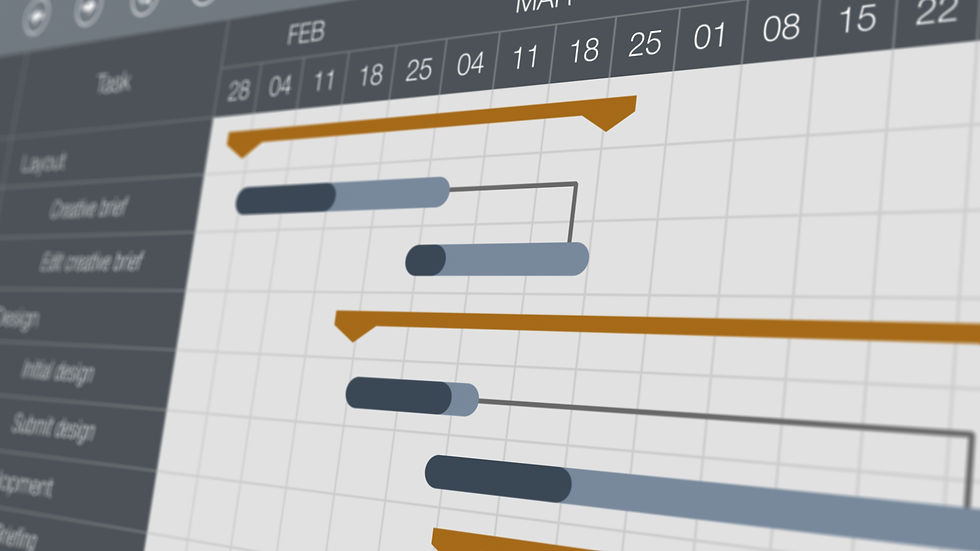

Comments