Some Primavera P6 Shortcuts and Hot Keys
- Tyler Babin, PMP

- Feb 6, 2023
- 2 min read

Primavera P6 is a powerful project management software that is widely used in the construction and engineering industries. One of the key features of the software is its ability to streamline project management processes through the use of hotkeys and shortcuts. These tools allow users to quickly navigate and perform tasks within the software, saving time and increasing productivity. In this article, we will discuss the most useful hotkeys and shortcuts for Primavera P6, as well as provide a comprehensive list of all keyboard shortcuts for the software.
First, let's discuss some of the most useful hotkeys and shortcuts in Primavera P6. These include:
Ctrl + S - This hotkey is used to save the current project. It is a quick and easy way to ensure that your work is saved and protected from any potential data loss
Ctrl + Z - This hotkey is used to undo the last action. This is especially useful when you make a mistake or need to revert to a previous version of your project.
Ctrl + Y - This hotkey is used to redo the last action that was undone. This is useful when you realize that you need to keep the changes that you had previously undone.
Ctrl + F - This hotkey is used to open the Find dialog box, which allows you to search for specific text or data within your project.
Ctrl + G - This hotkey is used to open the Go To dialog box, which allows you to quickly navigate to a specific activity or resource within your project.
F5 - This hotkey is used to refresh the current view, which is useful when you have made changes to your project and need to see the updated information.
F9 - This hotkey is used to recalculate the current view, which is useful when you have made changes to your project and need to see the updated critical path and other scheduling information.
F12 - This hotkey is used to open the Project Information dialog box, which allows you to view and edit the project's settings and properties.
These are just a few of the most useful hotkeys and shortcuts in Primavera P6. However, there are many other keyboard shortcuts that can be used to quickly navigate and perform tasks within the software. Below is a comprehensive list of all keyboard shortcuts I have used for Primavera P6:
Ctrl + S - Save project
Ctrl + Z - Undo last action
Ctrl + Y - Redo last action
Ctrl + F - Find text or data
Ctrl + G - Go to specific activity or resource
F5 - Refresh current view
F9 - Recalculate current view
F12 - Open Project Information dialog box
Ctrl + N - New project
Ctrl + O - Open project
Ctrl + W - Close project
Ctrl + P - Print project
Ctrl + X - Cut selected text or data
Ctrl + C - Copy selected text or data
Ctrl + V - Paste text or data
Ctrl + A - Select all text or data
Ctrl + D - Delete selected text or data
Ctrl + R - Replace text or data
Ctrl + T - Go to today's date
Ctrl + B - Bold selected text
Ctrl + I - Italicize selected text
Ctrl + U - Underline selected text
Ctrl + L - Left align selected text
Ctrl + E - Center align selected text

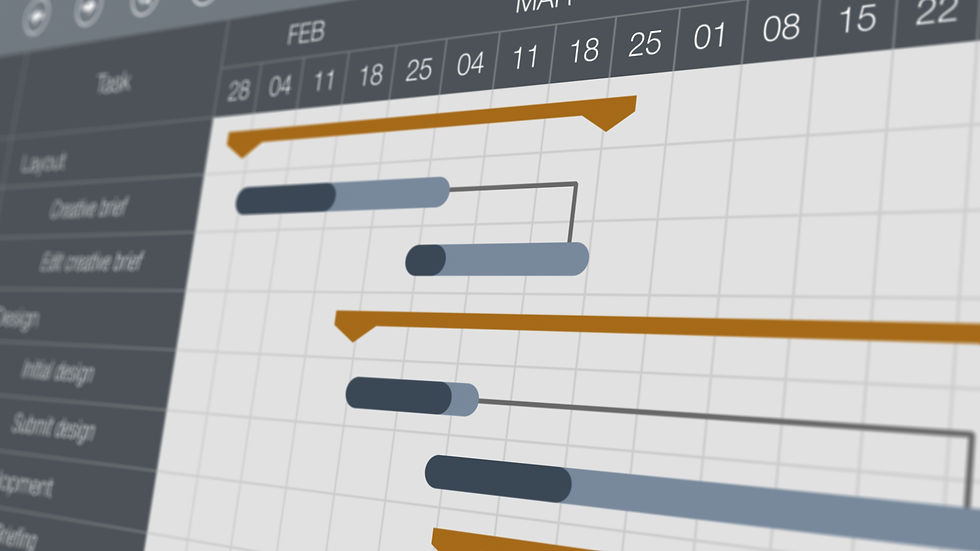

Comments